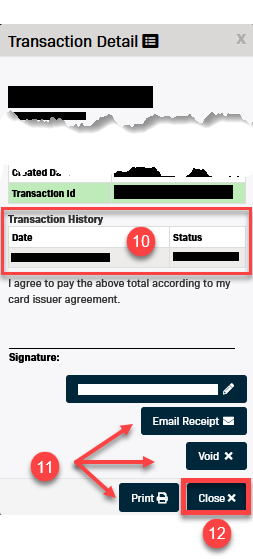Process a Refund from a Previous Transaction
Transactions can be refunded directly from the transaction receipt for up to six months from the date of the original transaction.
Select the Location
If your user account does not have access to multiple locations skip to the Process the Refund section of this article.
-
Select Locations from the left-hand menu.
-
Click on the Location Name link.
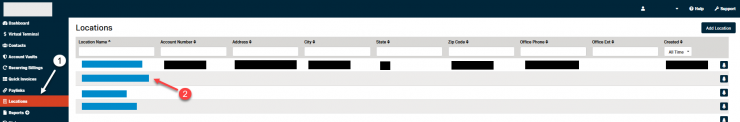
Process the Refund
-
Select the Transactions tab toward the top of the page.
-
Locate the transaction you wish to refund.
-
Open the transaction receipt by either:
-
Clicking on the date & time stamp link
-
Clicking the small blue box that reads Receipt when you hover over it
-

-
Click the Refund button toward the bottom of the receipt.
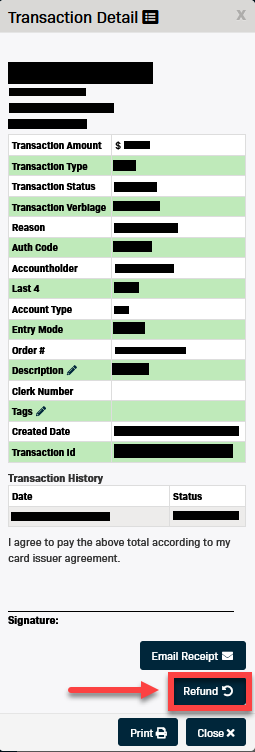
-
Enter the desired refund amount in the Transaction Amount field.
-
Click the Process Transaction button.
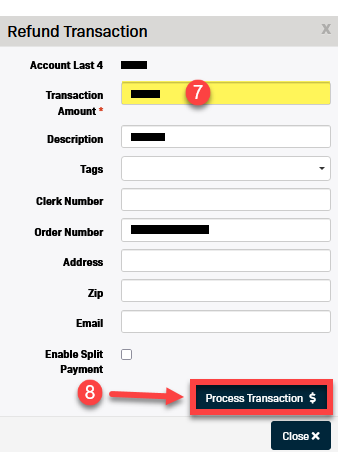
-
The Transaction Detail screen will pop up.
-
The refunded status will display in the Transaction History section of the screen.
Note: The transaction receipt will also show additional options such as:
- Print
- Email Receipt
- Void -
Click the Close button when you are finished.