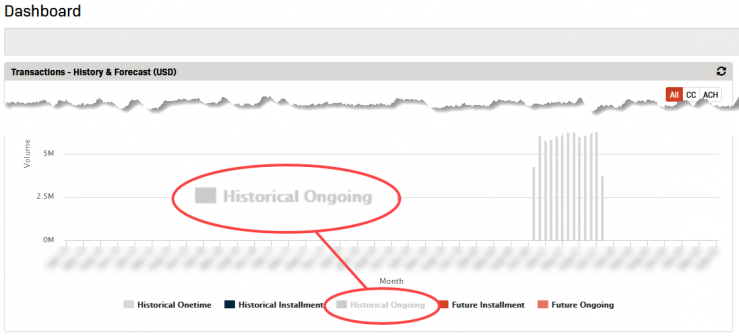Transactions - History & Forecast
To easily view your last six months' transactions and any future billings that are scheduled for the next six months view the Transactions - History & Forecast graph on the Dashboard page.
- Navigate to the Dashboard.
- The Transactions - History and Forecast graph will display automatically.
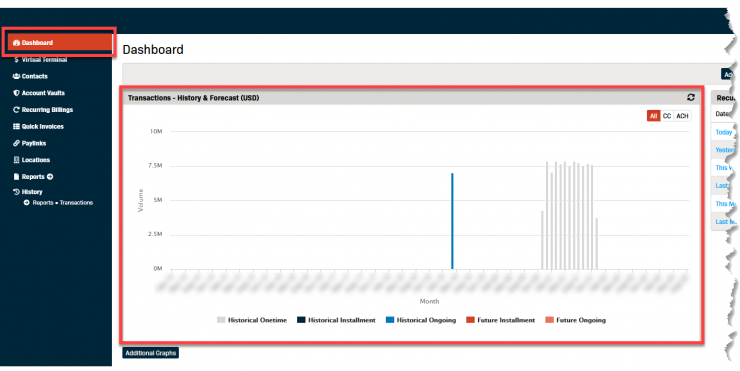
- The default settings for the graph display all historical and future transactions for the past and next six months.
Filtering the Transactions - History & Forecast Graph
The graph can be filtered for the following:
- Payment Type:
- All
- CC
- ACH
- Transaction Type:
- Historical
- Onetime
- Installment
- Ongoing
- Future
- Installment
- Ongoing
- Historical

To Apply Payment Type Filters
- Click on the Payment Type button you wish to view to toggle the selection (All, CC, or ACH).
- The selected button will change color once it's active.
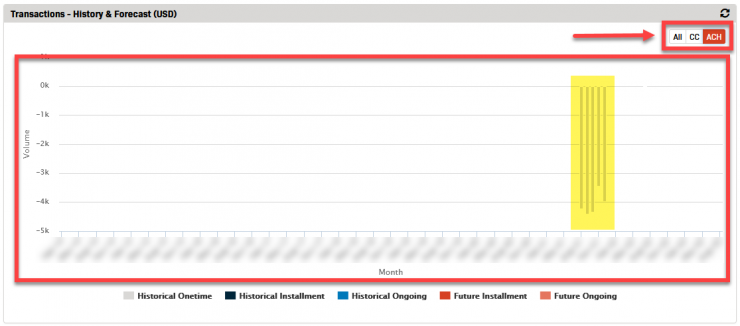
To Apply Transaction Type Filters
- Click on the Transaction Type(s) you wish to hide from the view.
- The selected Type will appear greyed out when it is deselected.