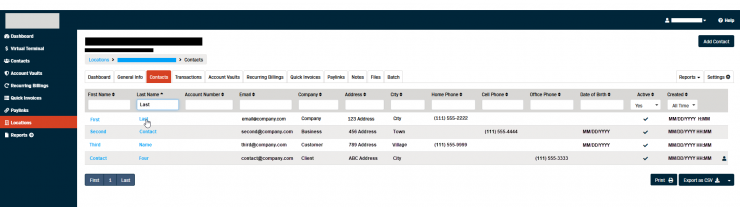Search for a Contact
Contact records are required to create Account Vaults. You may also want to create contact records for other regular customers or account owners. This article outlines the process to locate the record for an existing contact.
- Log in to the portal.
- Use one of the following options to open the Contacts database.
- Select Contacts from the left-hand menu.
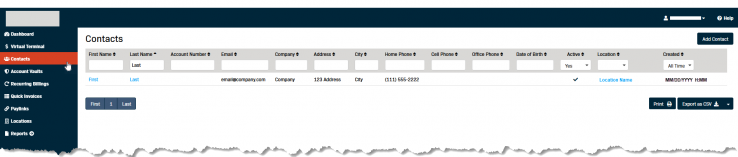
- Select Locations from the left-hand menu.
- Click the Contacts tab.
- Select Contacts from the left-hand menu.
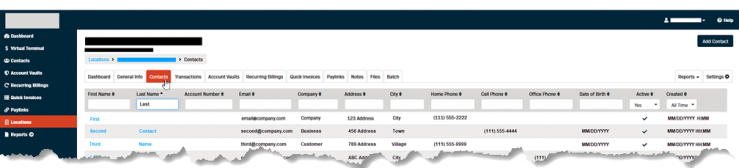
- Click the link in the First Name or Last Name column to open the contact record.
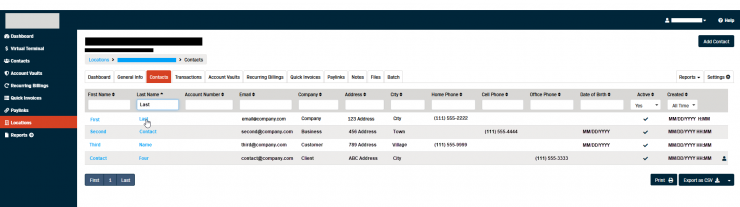
If you have more than a single page of contact records you may need to use the filter fields to search for the record you need.
- Enter the contact's First Name or Last Name in the search field located below the column label.
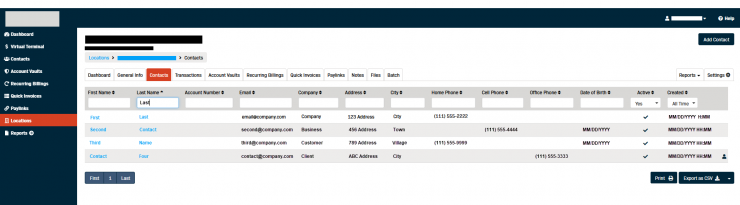
- Press the Enter key to search.
- Click the link in the First Name or Last Name column to open the contact record.