How do I change my password?
- To change your password, click your username in the upper right-hand corner of the application screen.
- Click Change Password in the expanded menu.
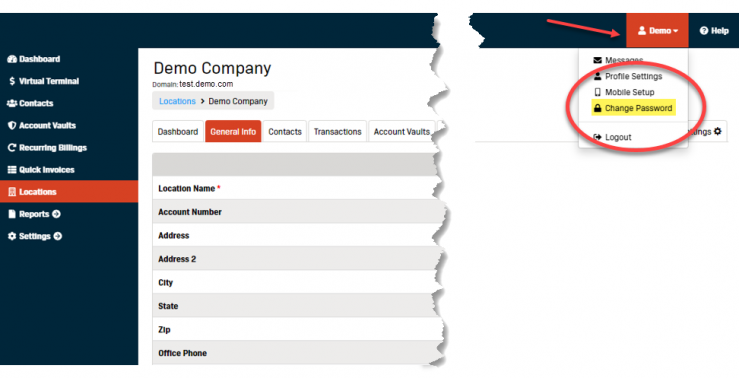
- Complete the Change Password form on the next screen (shown below).
- Check the Terms and Conditions Acceptance box.
- Click the Change Password button.
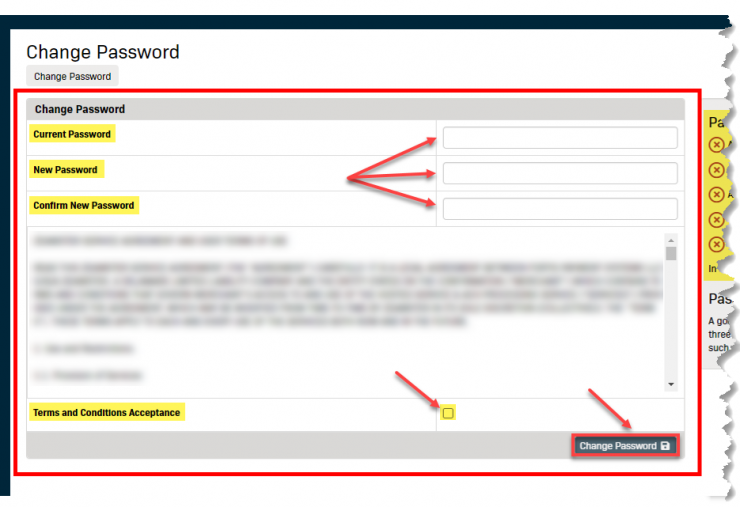
Reference the Password Requirements listed to the right of the form when creating your new password.
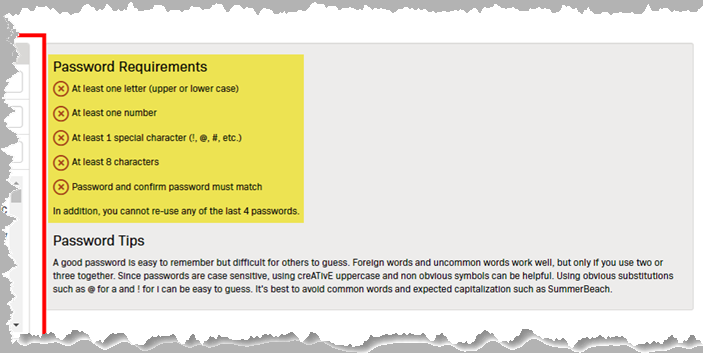
Note: If you do not see the Change Password option in your user menu, you will need to use one of the following options:
- Use the Forgot Password button on the application login screen.
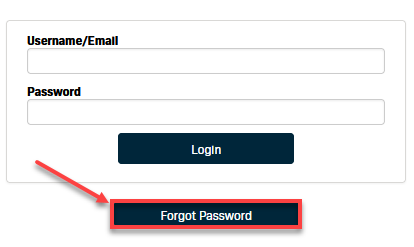
- Contact your application admin to send you a password reset link.