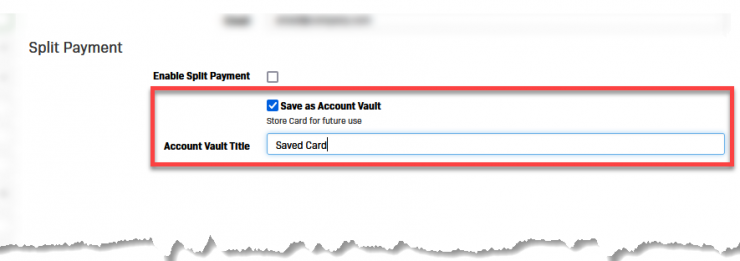Create a One-Time Transaction with an Existing Contact
In situations when a regular customer may not want to use their account vault, or may not want to create an account vault you can use their contact record to create a one-time transaction.
Open the Contact Record
- Log in to the portal.
- Use one of the following options to open the Contacts database.
- Select Contacts from the left-hand menu.
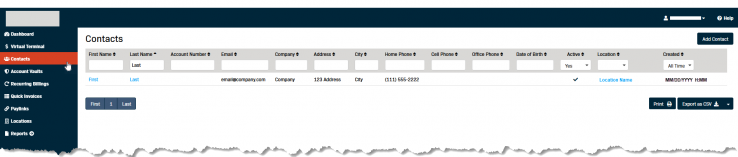
- Select Locations from the left-hand menu.
- Click the Contacts tab
- Select Contacts from the left-hand menu.
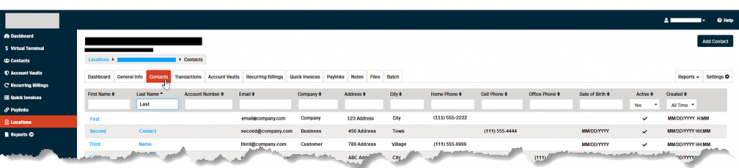
- Click the link in the First Name or Last Name column to open the contact record.
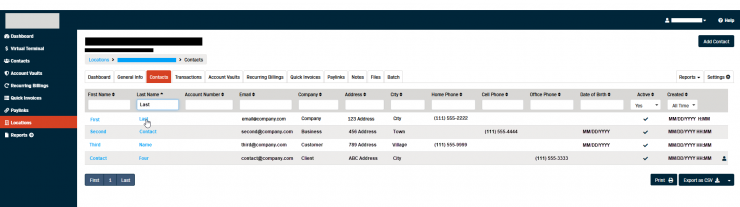
Create the Transaction
- Use one of the following options to open the transaction form:
- Click the Charge button in the upper right-hand corner of the screen.
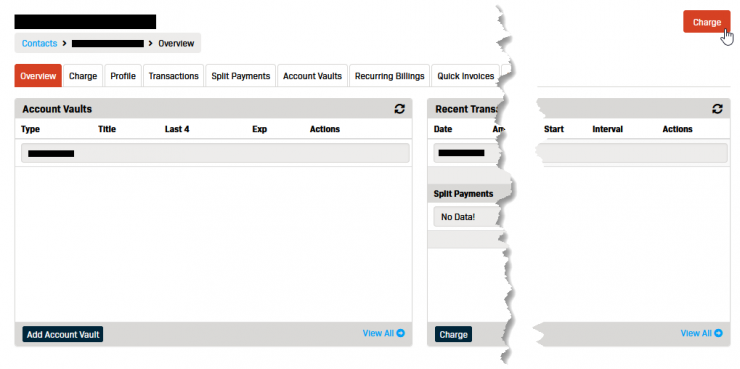
- Click the Charge tab.
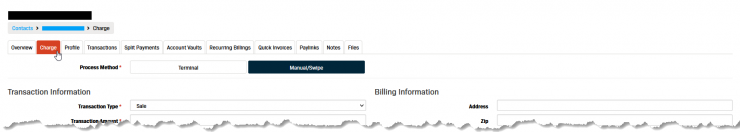
- Click the Charge button in the upper right-hand corner of the screen.
- Select the appropriate Process Method:
- Terminal - Select this option if you are using a POS Terminal to run a payment card.
- Manual/Swipe - Select this option if you are completing the form manually.
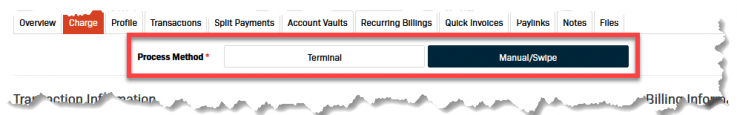
Manual/Swipe Method
Follow the steps below to complete the transaction using the Manual/Swipe process method.
- Complete the Transaction Information section of the form.
Note: The required fields are indicated with a red asterisk (*).
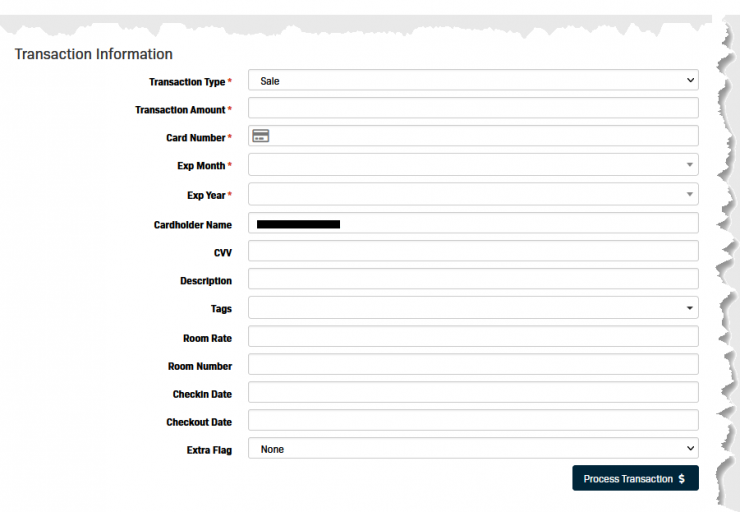
- We recommend completing the optional Billing Information section of the form as some types of transactions require this information.
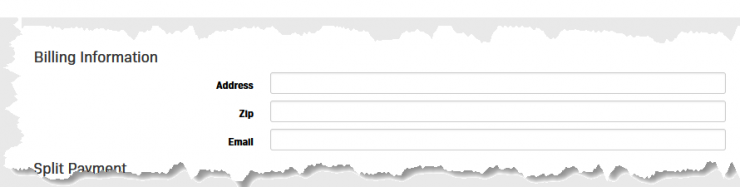
- Click the Process Transaction button at the bottom of the page.
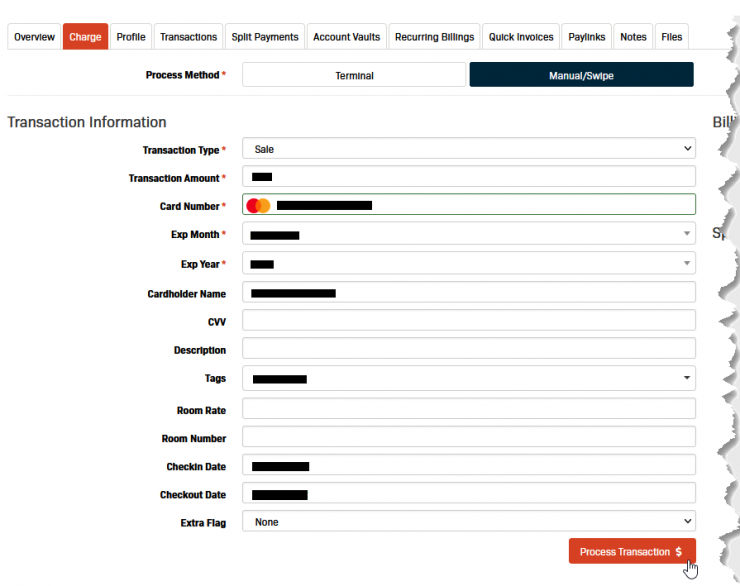
Create Account Vault
If the customer would like to save the payment method and link it to their contact record follow the steps below.
- Click the Save as Account Vault checkbox.
- Enter a name for the Account Vault Title.